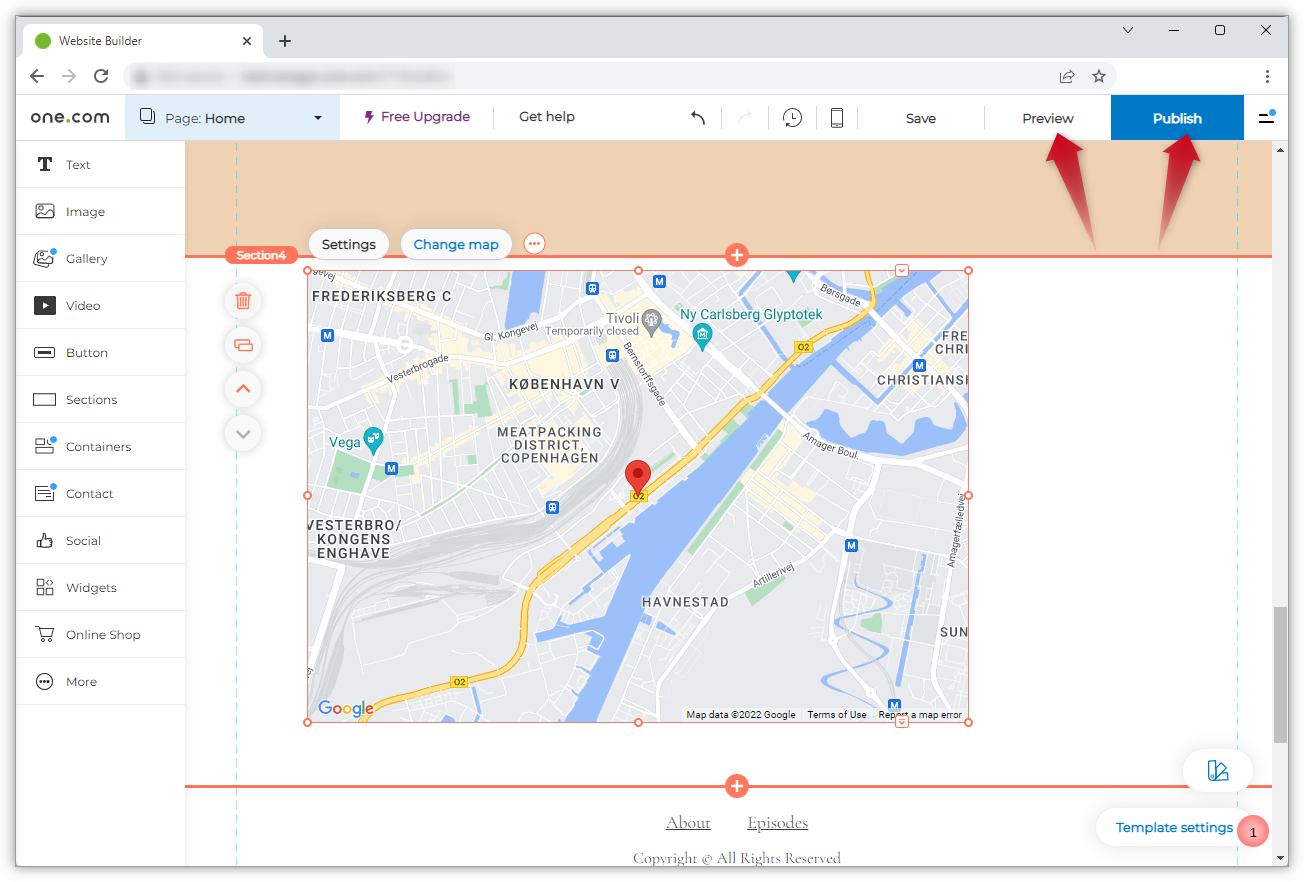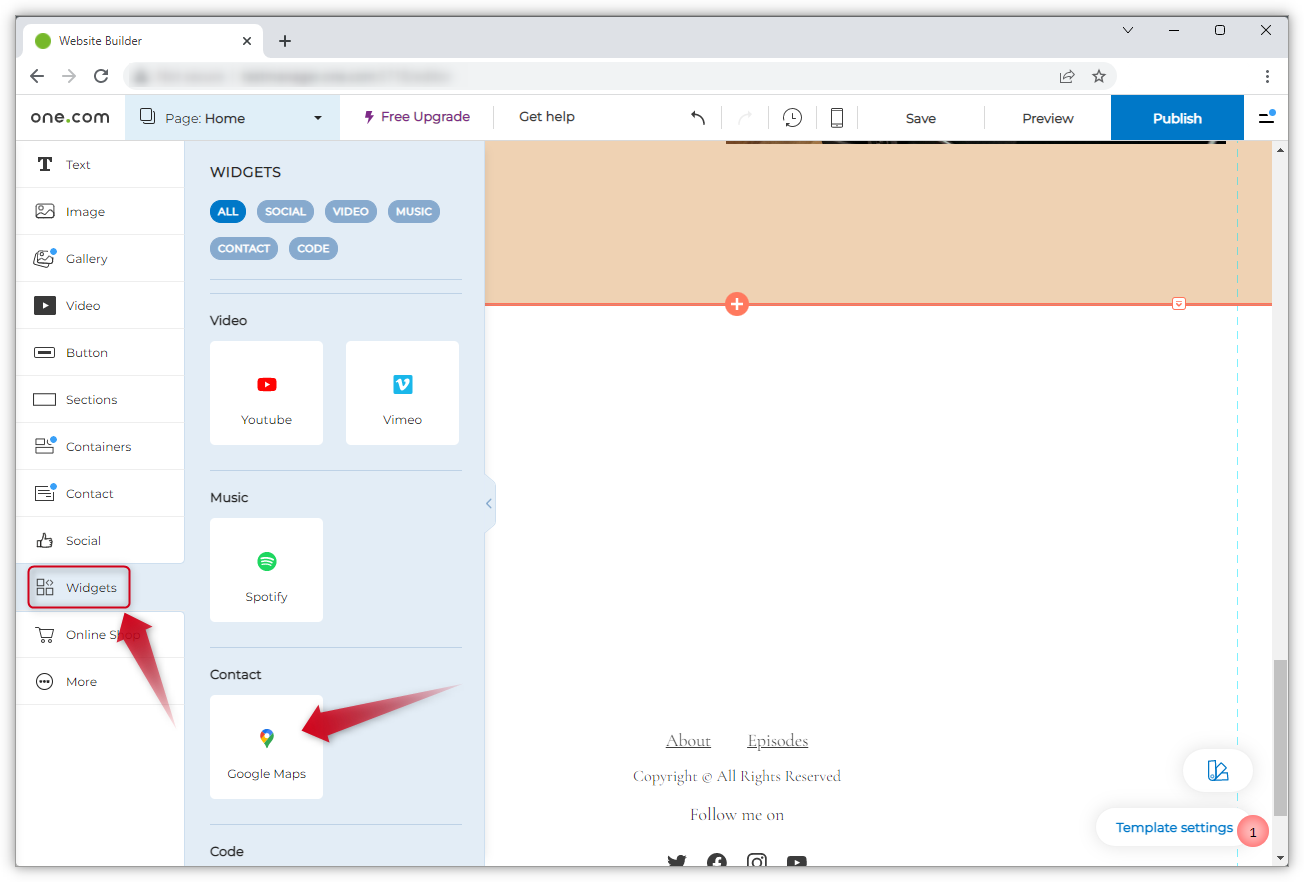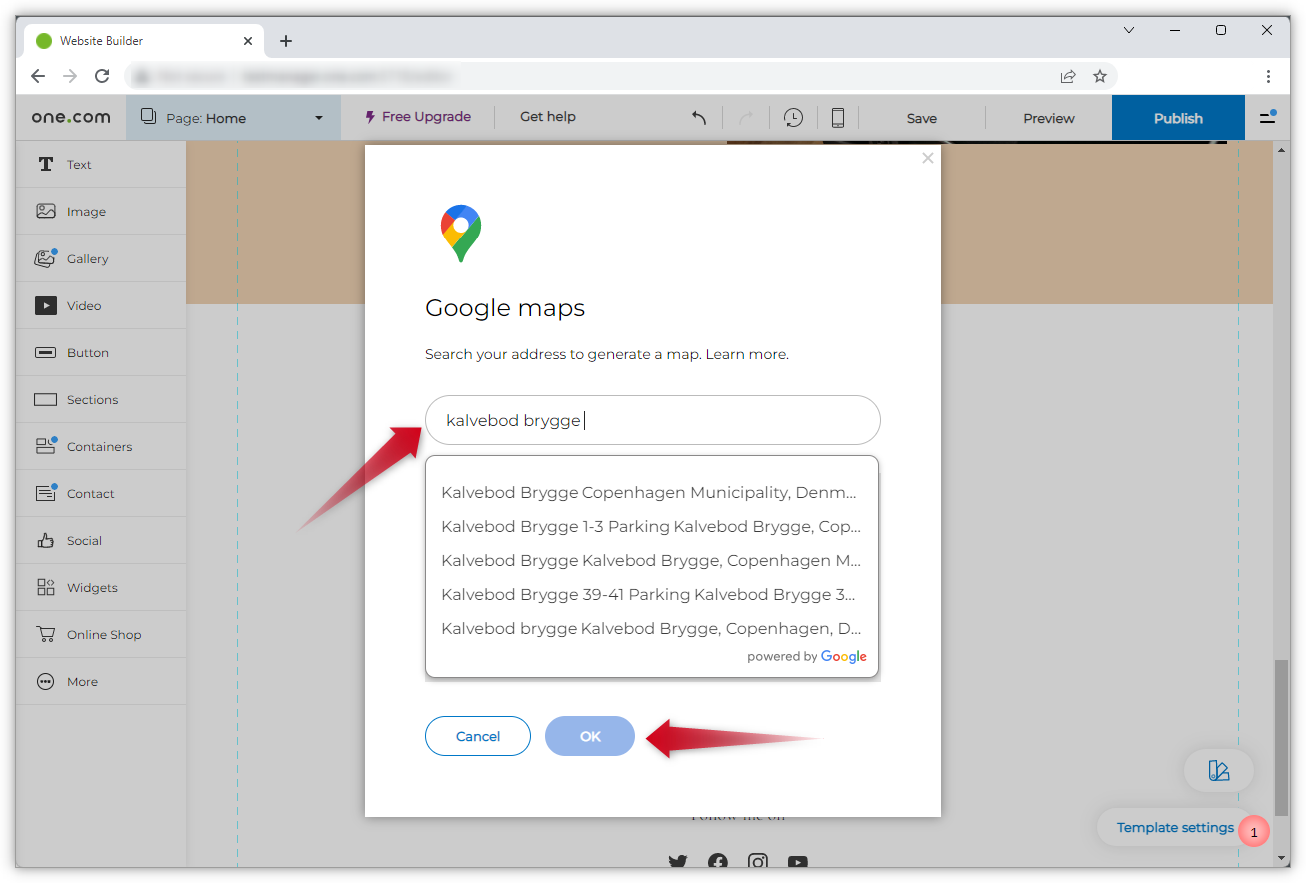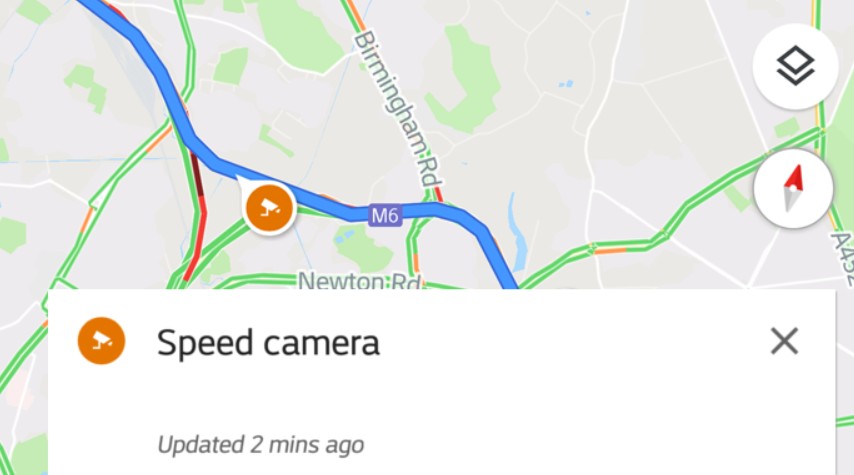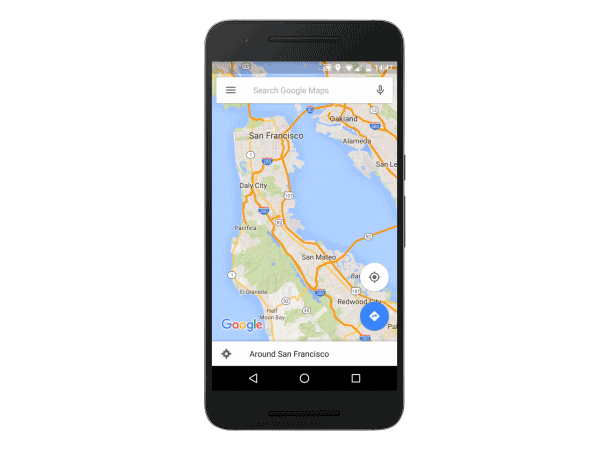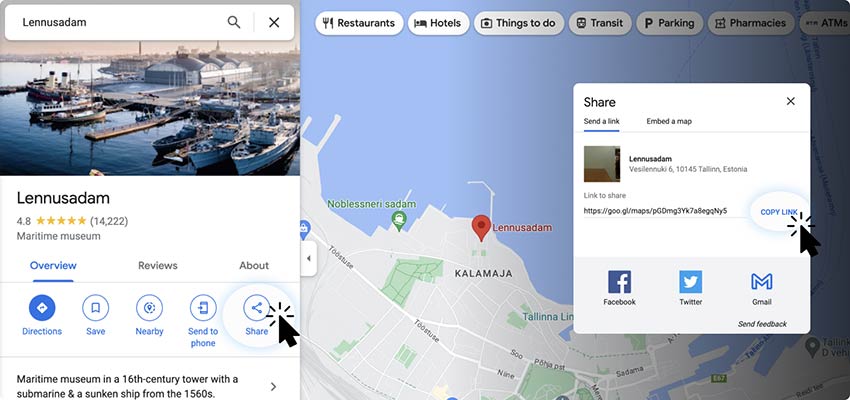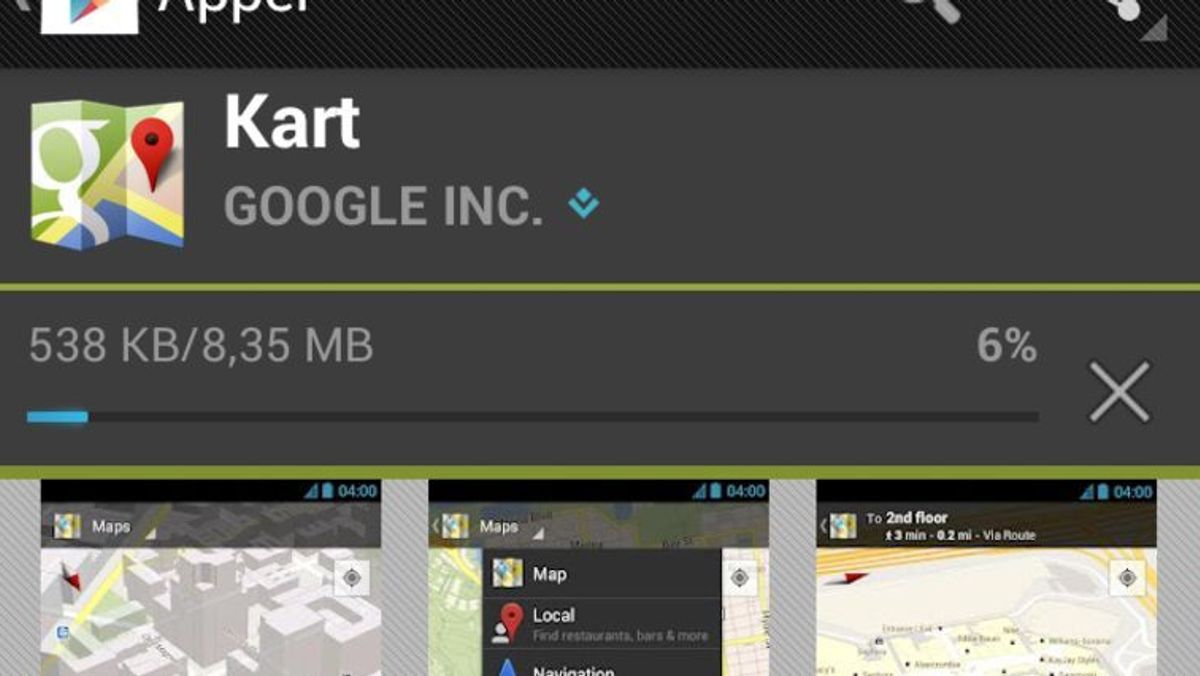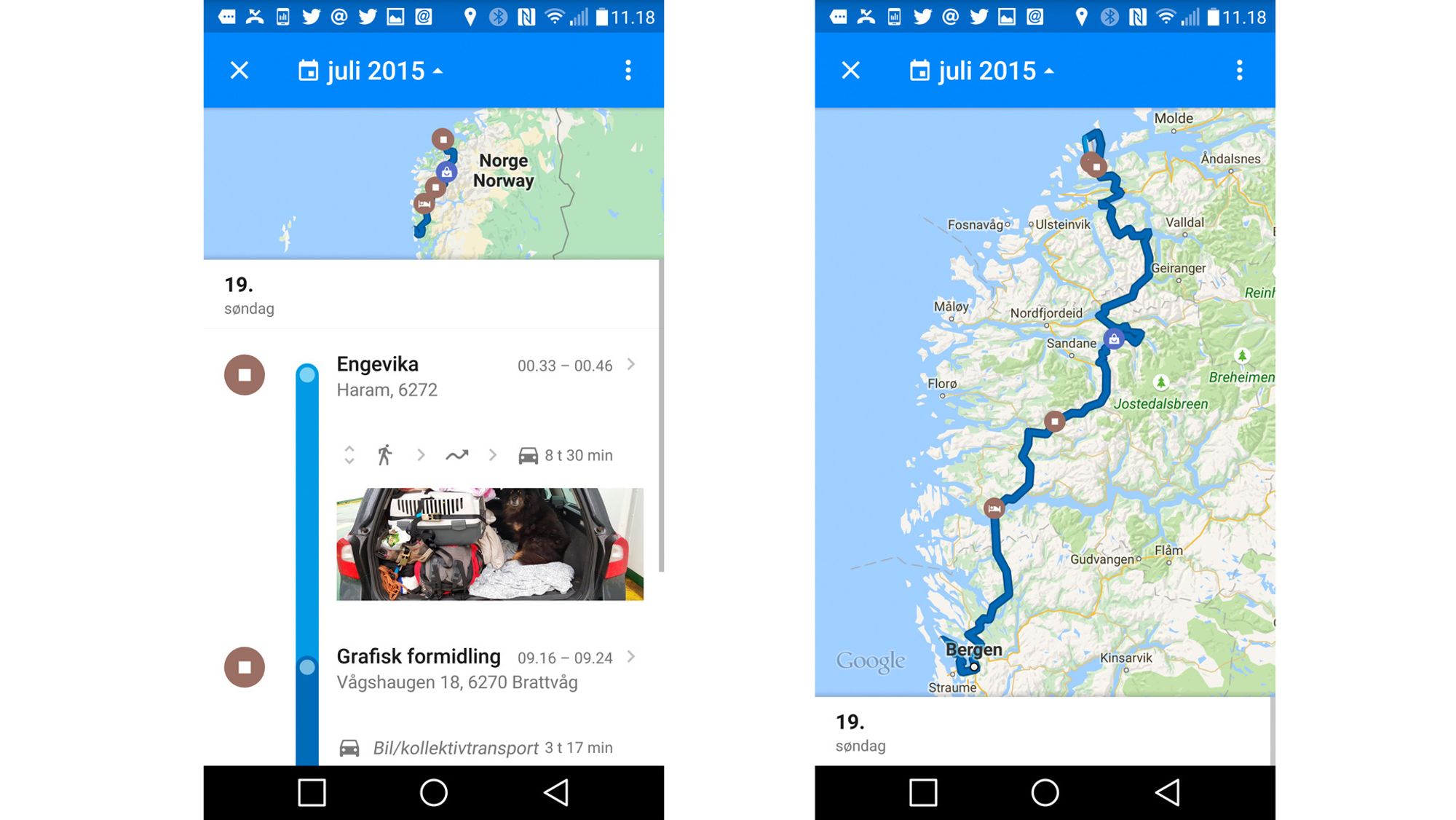Få best mulig opplevelse med Google Maps ved å oppdatere appen til den nyeste versjonen. Lær hvordan du oppdaterer Google Maps på Android, iOS og nettleseren. Dra nytte av de nyeste funksjonene og forbedringene i Google Maps. Bruk offline-funksjonen for å navigere uten internettforbindelse.
Innholdsfortegnelse
Google Maps er en populær app som lar deg finne veibeskrivelser, utforske steder og få oppdatert informasjon om trafikkforhold. For å få best mulig opplevelse med Google Maps, er det viktig å holde appen oppdatert med den nyeste versjonen. I denne artikkelen vil vi se på hvordan du kan oppdatere Google Maps på forskjellige enheter og plattformer.
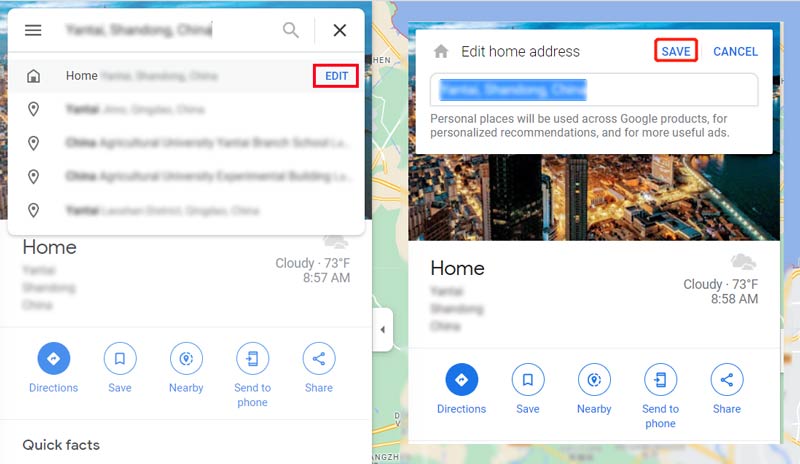
Oppdater Google Maps på Android
Hvis du bruker en Android-telefon eller -nettbrett, kan du enkelt oppdatere Google Maps ved å følge disse trinnene:
- Åpne Google Play-butikken på enheten din.
- Søk etter "Google Maps" i søkefeltet øverst på skjermen.
- Hvis en oppdatering er tilgjengelig, vil du se en oppdateringsknapp ved siden av Google Maps-appen.
- Klikk på oppdateringsknappen for å laste ned og installere den nyeste versjonen av Google Maps.
Etter oppdateringen vil du kunne dra nytte av de nyeste funksjonene og forbedringene i Google Maps.

Oppdater Google Maps på iOS
Hvis du bruker en iPhone eller iPad, kan du oppdatere Google Maps ved å følge disse trinnene:
- Åpne App Store på enheten din.
- Gå til "Oppdateringer" -fanen nederst på skjermen.
- Hvis det er en oppdatering tilgjengelig for Google Maps, vil du se en oppdateringsknapp ved siden av appnavnet.
- Tapp på oppdateringsknappen for å laste ned og installere den nyeste versjonen av Google Maps.
Etter oppdateringen vil du kunne dra nytte av de nyeste funksjonene og forbedringene i Google Maps på iOS-enheten din.
Se også
Oppdater Google Maps på nettleseren
Hvis du bruker Google Maps i nettleseren på datamaskinen din, trenger du ikke å bekymre deg for å oppdatere appen. Google Maps i nettleseren oppdateres automatisk på Googles servere, slik at du alltid har den nyeste og stabile versjonen når du bruker tjenesten.

Bruk av offline-versjonen av Google Maps
En av de nyttige funksjonene i Google Maps er muligheten til å bruke appen offline. Dette betyr at du kan laste ned kart for et bestemt område og bruke dem uten å være koblet til internett. Dette er spesielt nyttig når du befinner deg i områder med dårlig eller ingen mobildekning.
For å bruke offline-versjonen av Google Maps, følg disse trinnene:
- Sørg for at enheten din er koblet til internett.
- Åpne Google Maps-appen.
- Søk etter et sted eller et område du vil laste ned.
- Når du har funnet stedet, kan du trykke på navnet eller adressen for å se flere detaljer.
- Trykk på "Last ned" -knappen for å laste ned kartet til enheten din.
Når kartet er lastet ned, kan du bruke det offline ved å åpne Google Maps-appen selv uten internettforbindelse.

Konklusjon
Oppdatering av Google Maps er en enkel prosess som kan gjøres på forskjellige enheter og plattformer. Ved å holde Google Maps oppdatert, vil du kunne benytte deg av de nyeste funksjonene og forbedringene som tilbys av appen. I tillegg kan du dra nytte av offline-funksjonen for å bruke Google Maps uten å være koblet til internett. Utforsk og naviger verden rundt deg med den nyeste versjonen av Google Maps!
Se også
Hva vil Wiki fortelle oss?
Google Workspace (formerly G Suite) is a package of cloud-based productivity and collaboration tools offered on a subscription basis by Google, released on August 28, 2006 as Google Apps for Your Domain.
The package includes popular web applications such as Gmail, Google Drive, Google Hangouts, Google Calendar, and Google Docs. These products are available for free to consumers, and Google Apps for Work also offers features for businesses, such as custom email addresses on the company's domain (@yourcompany.com), at least 30 GB of storage for documents and email, and 24/7 phone and email support. The solution is cloud-based, which differs from standard productivity software in that customer information is stored in Google's network of secure data centers, rather than on companies' own servers.
According to Google, more than 5 million organizations around the world use Google Apps, including 60 percent of Fortune 500 companies.
History
Products
The range of Google Apps for Work products and services included Gmail, Google Calendar, Google Drive, Hangouts, Google Docs, Google Sheets, Google Slides, Google Forms, Google Sites, Google+, and Google Vault. With the exception of Google Vault, all the products are part of the Basic subscription, which costs $5 per user per month or $50 per user per year. A premium package, Drive for Work, includes Google Vault and unlimited storage for $10 per user per month.
Gmail
Gmail was launched in a limited rollout on April 1, 2004, and is now the world's most popular web-based email service. Gmail became available to all consumers in 2007. According to Google, Gmail had 425 million users as of June 2012.
The free version of Gmail is supported by text-based ads related to the content of the emails. Popular features include 15 GB of free storage, conversation view, robust search capabilities, and an app-like interface.
Gmail in Google Apps for Work is similar to the free version, but includes additional features for business users.
Google Drive
Google's file storage and synchronization service was launched on April 24, 2012, at least six years after rumors of the product first started. In Google's official launch, they described Google Drive as "a place where you can create, share, collaborate, and keep all of your stuff".
With Google Drive, users can upload all types of files to the cloud, share them with others, and access them from any computer, tablet, or phone. Users can easily synchronize files between their computer and the cloud using a desktop program for Mac and PC. When the app is downloaded, a dedicated folder is created on the computer and any changes made to the files are synced to Drive, on the web and across all devices. The consumer version of Google Drive includes 15 GB of storage across Gmail, Drive, and Google+ Photos.
When Google Drive is included in Google Apps for Work, the solution includes additional features designed for business use. These include:
- The ability to audit, archive, and export business emails
- Advanced reporting and analytics
- Centralized administration and security controls
- Integration with other Google Apps for Work products
- Enhanced collaboration features
- Increased storage capacity
Google Docs, Sheets, Slides, and Forms
Google Apps includes web-based editing tools for creating text documents or document file formats, spreadsheets, presentations, and surveys. The tools were initially launched on October 11, 2006 as Google Docs and Sheets.
Google Docs, Sheets, Slides, and Forms work with all browsers and on all web-enabled mobile devices. Documents, spreadsheets, presentations, and surveys can be shared, commented on, and edited in real time. Additional features include unlimited revision history that keeps all changes secure in one place, as well as offline access that allows users to work on documents without an internet connection.
On June 25, 2014, Google introduced native editing for Microsoft Office files in Google Docs, Sheets, and Slides. Like other articles noted, a Mashable journalist remarked that "Google is clearly positioning its apps as an affordable solution for businesses who occasionally need to edit Office files".
Google Sites
Google Sites was introduced on February 28, 2008, and this service allows users to create and edit web pages, even if they are not familiar with HTML or web design. Users can build websites from scratch or use templates, upload content such as images and videos,, and control access settings by choosing who can view and edit pages.
Google Sites was launched as part of the paid Google Apps suite, but quickly made available to consumers as well. Business customers use Google Sites to build project intranets, company intranets, and publicly accessible websites.
Google Calendar
Google's web-based calendar service is designed to integrate with Gmail and was launched for consumers on April 13, 2006. The solution uses the iCalendar standard, which works with other calendar applications.
Google's web-based calendar is an integrated, sharable online calendar designed for teams. Businesses can create specific team calendars and share them with others in the organization. Calendars can be delegated to others, who can manage specific calendars and events. Users can also use Google Calendar to see available meeting rooms or shared resources and add them to events.
Useful features in Google Calendar include:
- Ability to schedule events, meetings, and appointments
- Color-coded calendars for easy organization
- Integration with Gmail for easy event creation
- Reminder notifications and email reminders
- Viewing options, including day, week, month, and custom views
- Availability status and out-of-office settings
Google Hangouts
On May 15, 2013, Google announced that a new text, voice, and video chat tool would replace the services Google Talk, Google Voice, and Google+ Hangouts. The service was called Google Hangouts, and it allows up to 10 people for the consumer version and up to 15 people for the business version to participate in conversations from a computer or mobile device. Participants can share their screens and collaborate on things together. With the Hangouts On Air feature, users can broadcast live streams to Google+, YouTube, and their own websites.
The version of Hangouts included with Google Apps for Work supports up to 15 participants, and administrators can choose to restrict hangouts to people in the same domain and limit access for external participants.
The Hangouts app stores messages in Google's cloud, and users can choose to turn off history if they don't want the hangout to be visible to others. Integration with Google+ stores photos users share with each other in a private, shared album on Google+.
On July 30, 2014, Google announced that all Google Apps customers would have access to Hangouts, including users without a Google+ profile. Google also entered into partner agreements to integrate with other video chat providers, such as Blue Jeans Network and Intercall. Google also announced that Hangouts is covered by the same terms of service as other Google Apps for Work products, such as Gmail and Drive. Apps for Work customers also receive 24/7 phone support for Hangouts, a 99.9% uptime guarantee, and ISO27001 and SOC 2 certification.
On December 19, 2014, Google announced via a Google+ post that they would be continuing one of the most popular features of Hangouts in Gmail. Apps administrators can control status messages so that they are only visible internally.
Google+
Google's social networking service, Google+, was launched on June 28, 2011 as an invitation-only field test. Observers noted that this was Google's latest attempt to challenge social networking giant Facebook. Google+ later surpassed Twitter and became the world's second-largest social network after Facebook, but has been criticized for disappointing users and not generating referral traffic.
On October 27, 2011, Google announced that Google+ was now available to those who use Google Apps for education, work, or personal use.
On August 29, 2012, Google announced that they had tailored Google+ features to organizations, based on feedback from business customers who participated in a pilot program. These features include private sharing within organizations and administrative controls that limit visibility of profiles and posts.
On November 5, 2013, Google added an additional level of security for restricted communities that was only available to individuals within the organization. Administrators have the ability to set restricted communities as the default and choose which individuals outside the organization can join.
As a business network, Google+ has received mixed reviews, from having features that help small businesses gain visibility online to creating confusion when it comes to branding and being a key player in social marketing strategy for businesses. Many online articles have emphasized that having a Google+ profile improves a business's Google search result ranking, as Google+ posts and shares are automatically indexed by Google.
Google Vault
Google Vault is an archiving and eDiscovery service that is only available to Google Apps customers and was launched on March 28, 2012. With Vault, customers can find and retain email messages that may be relevant in a lawsuit. They can also manage business data for continuity, compliance with rules and standards, and legal compliance. As of June 25, 2014, Vault customers can also search, preview, and export Google Drive files.
Google Vault is included as part of Drive for Work with unlimited storage and is available for $10 per user per month.
Pricing
When prospective customers sign up for